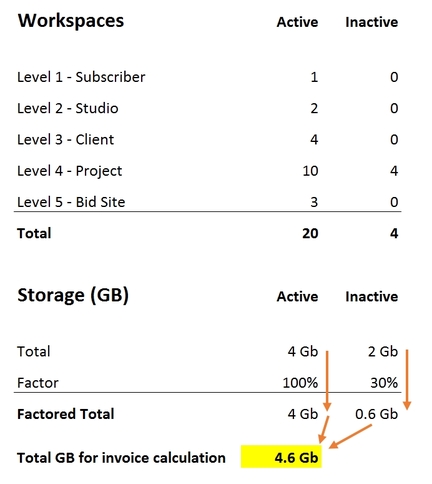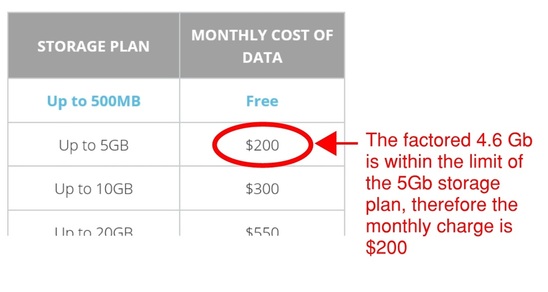Active and Inactive Workspaces
RoundhousePM has two workspaces states: Active and Inactive.
The Usage Page
Within the Administration area of your account you will find the Usage page. This page contains a chart similar to the one below.
- An Active workspace appears in the Workspace Explorer and can be seen by any user who has been granted access.
- An Inactive workspace is no longer visible to any user but is still stored in the RoundhousePM servers. These inactive workspaces can be made active making the data accessible again.
The Usage Page
Within the Administration area of your account you will find the Usage page. This page contains a chart similar to the one below.
The upper portion of the screen shows the number of workspaces at each level of the pyramid. The left column are the Active Workspaces and the right column are the Inactive Workspaces.
The lower portion of the screen shows the data stored in your pyramid. The left column is Active Storage and the right column is Inactive Storage. In this example there are 4 Gb of active storage and 2 Gb of inactive storage.
The line below this is the Factor percentage. Active storage is factored at 100% and inactive storage is factored at 30%.
Below this is the factored storage totals and at the very bottom, highlighted in yellow, is the "Total Gb for Invoice Calculation" of 4.6 Gb.
How much do I pay?
To determine who much you pay, compare the value in the yellow box above to the pricing tiers and you will find what you pay. In this example the subscriber would pay $200 per month.
The lower portion of the screen shows the data stored in your pyramid. The left column is Active Storage and the right column is Inactive Storage. In this example there are 4 Gb of active storage and 2 Gb of inactive storage.
The line below this is the Factor percentage. Active storage is factored at 100% and inactive storage is factored at 30%.
Below this is the factored storage totals and at the very bottom, highlighted in yellow, is the "Total Gb for Invoice Calculation" of 4.6 Gb.
How much do I pay?
To determine who much you pay, compare the value in the yellow box above to the pricing tiers and you will find what you pay. In this example the subscriber would pay $200 per month.