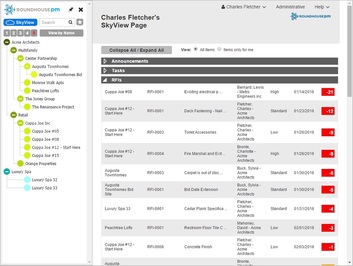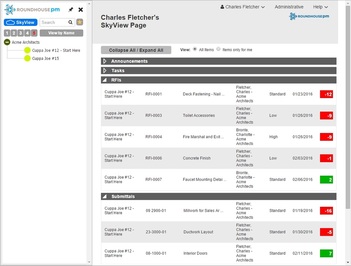|
RoundhousePM allows you to identify ANY workspace as a Favorite so you can easily find what you're looking for in the Workspace Explorer. Now when you activate Favorites, RoundhousePM not only filters what you see in the Workspace Explorer, but it also filters the information shown on your SkyView Page, Workspace Summary pages, and/or within any module such as RFIs and Submittals. No longer do you have to be bothered with project information unrelated to you. Favorites In Action: Below is an example from TestDrive of how Charles Fletcher's Skyview page changes when Favorites is turned on: On the left, with Favorites Off, you will notice that the Workspace Explorer shows all the workspaces for these two pyramids, and the Skyview page is displaying all open RFIs for every project in both pyramids. There are so many RFIs displayed that the Submittals section does not even appear on the screen. On the right, with Favorites On, you now see only the 2 workspaces Charles Fletcher tagged as Favorites. The only information shown on his Skyview page pertain to those 2 projects. Additional Reading:
0 Comments
|
Roundhouse BlogNews and Information about RoundhousePM Archives
July 2016
Categories |
|
|
Copyright (c) 2020 - Roundhouse Labs LLC | Terms of Service | Privacy Policy | Copyright Policy | Site Map