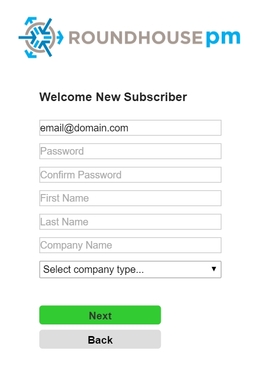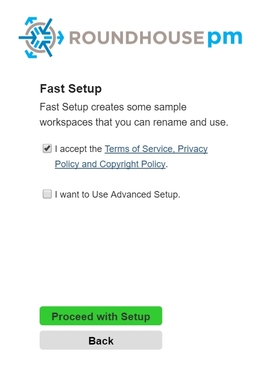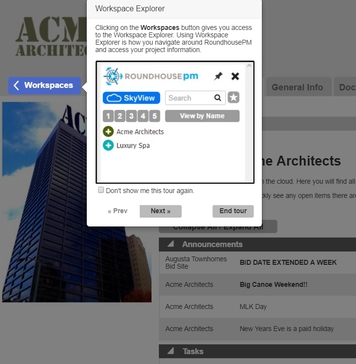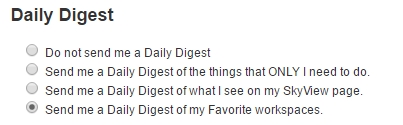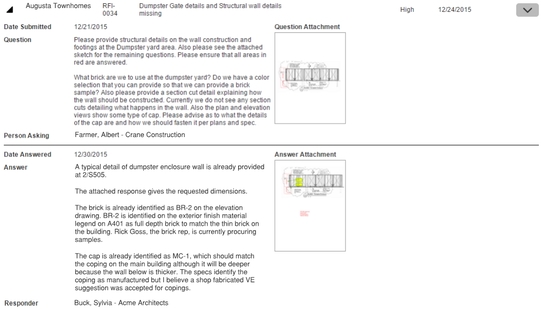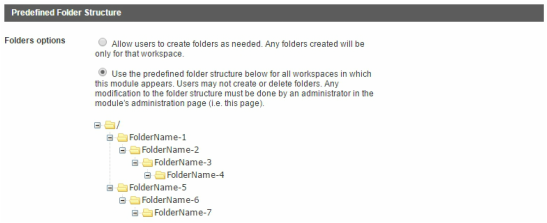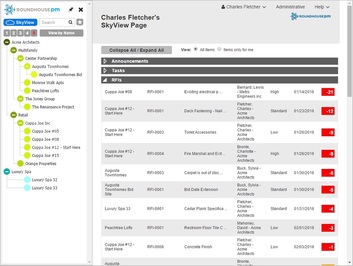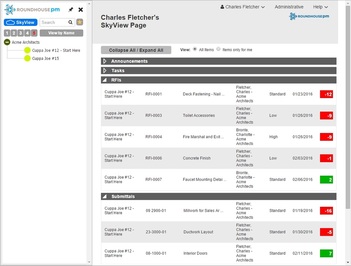|
After listening to our new users we have decided to introduce two new features that will assist in getting you and your users up and running faster with RoundhousePM. Fast Setup This feature allows new subscribers to create their account in only two screens. Once your account has been created you are free to customize the workspaces and invite users as needed. Note: If you are familiar with RoundhousePM you may wish to use the Advanced Setup option found on page 2 that allows you to create workspaces and invite users during the setup process. Intro Tour To assist all new users of RoundhousePM get up and running as quickly as possible, we have added the Intro Tour feature. This introduction shows users the very basics of how to navigate RoundhousePM and explains the Workspace Summary page. Intro Tour will automatically run when you create your new account, login as a first time user. It can also be played at any time by going to Help > Intro Tour. Below is just one screen from the Intro Tour.
0 Comments
There's been a lot of new things added to RoundhousePM in the last few weeks and we wanted to take this opportunity to tell you about them. As you can see below, many of these were some great suggestions by our users, so if you have an idea please send us an email at [email protected]. Daily Digest:
RFI Module:
Documents Module:
Task Module:
RoundhousePM allows you to identify ANY workspace as a Favorite so you can easily find what you're looking for in the Workspace Explorer. Now when you activate Favorites, RoundhousePM not only filters what you see in the Workspace Explorer, but it also filters the information shown on your SkyView Page, Workspace Summary pages, and/or within any module such as RFIs and Submittals. No longer do you have to be bothered with project information unrelated to you. Favorites In Action: Below is an example from TestDrive of how Charles Fletcher's Skyview page changes when Favorites is turned on: On the left, with Favorites Off, you will notice that the Workspace Explorer shows all the workspaces for these two pyramids, and the Skyview page is displaying all open RFIs for every project in both pyramids. There are so many RFIs displayed that the Submittals section does not even appear on the screen. On the right, with Favorites On, you now see only the 2 workspaces Charles Fletcher tagged as Favorites. The only information shown on his Skyview page pertain to those 2 projects. Additional Reading:
|
Roundhouse BlogNews and Information about RoundhousePM Archives
July 2016
Categories |
|
|
Copyright (c) 2020 - Roundhouse Labs LLC | Terms of Service | Privacy Policy | Copyright Policy | Site Map